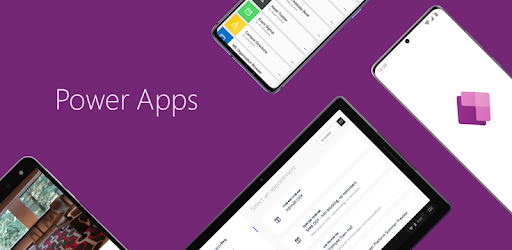Are you looking for a way to enhance the user experience for your audience and viewers? If so, you have come to the right place. Power apps component framework will help you provide a friendly interface to your users and help them efficiently work on dashboards, data, forms, etc.
Let’s discuss the power app components framework and find out how you can start working with PCF.
About Power app components framework
Power apps component framework allows app makers and developers to build their code components for public preview and canvas apps. It will enable app makers and developers to gain experience and knowledge by working with dashboards, views, and data forms.
Power apps component framework is available in model-driven apps and canvas apps for public review. The power apps component framework’s preview features allow a customer to get easy access to an app early and post their feedback.
However, the power apps component framework does not work on the legacy web client as it works only for the Unified Interface.
The file structure of power apps component control
It is essential that we understand the file structure of PCF before building the control. The PCF structure has 3 essential elements, namely component implementation, manifest and resources.
Let’s take a look at each element in detail.
- Component implementation
Component implementation is a crucial element that is used in building controls utilizing TypeScript. The code component must include the index ts.file, which required init, destroy, update view, and get Outputs (optional).
- Manifest
Manifest is the primary element in the PCF control. It consists of XML metadata files such as properties, names, etc.
- Resource
If you want the power apps component framework with styling, you must add CSS to the resource.
How are code components different from web resources?
Code components are different from other web resources such as HTML because code components are part of the same content. Code component also loads simultaneously as other components and provides an excellent experience for the customers.
Unlike other web resources, power apps code components can be used multiple times through different forms and tables. Using the power apps component framework, you can create codes with the full potential of power apps facilities. You can even collect all the files like CSS, typescript, and HTML into a single file.
Benefits of power apps component framework
There are many benefits of the power apps component framework. Some of such advantages are listed below.
- Power apps component framework can collect all pieces of files and bundle them into a single file.
- You can reuse the Power apps component framework many times.
- It supports all types of modern web resources.
- Power apps component framework can get you access to any set of the framework.
- It has extensive server access such as camera, microphone, location, etc.
- PCF can be optimized for excellent performance.
How to start working with the Power apps component framework?
There are a few steps you need to follow to start working with PCF. Here is what you have to do:
- The first step you have to do is to install a JavaScript framework called Node.js. It will enable you to build applications and allow you to have access to a wide server.
- Secondly, you need to install the visual studio code or any other IDE that does a similar job. The visual studio code will help you develop power apps components.
- The next step is to download the power apps CLI to provide you with more tools while working on the power apps component framework.
- The last step is to update the power apps CLI. Updating your apps is a great way to know that you are working with the latest version.
Licensing of power apps component framework
The licensing requirement for the power apps component framework depends on the type of connections and data you use in apps. Moreover, its licensing is in line with the current component and connectors.
For instance, the code components that directly use external data require power apps licenses as the apps are premium. On the other hand, those code components that do not connect with outside services utilize standard features. Thus, their app remains normal, and so they need to have the licenses of office 365.